1. Basic about Apache POI.
- HSSF is prefixed before the class name to indicate operations (Microsoft Excel 2003).
- XSSF is prefixed before the class name to indicate operations (Microsoft Excel 2007 or later).
- HSSFSheet/XSSFSheet are classes which act as an Excel Worksheet.
- HSSFWorkbook/XSSFWorkbook are classes which act an Excel Workbook
- Row defines an Excel row
- Cell defines an Excel cell reference to a row
2. Apache POI
3. Writing an Excel
public class ApachePOIExcelWrite {
private static final String FILE_NAME = "/tmp/MyFirstExcel.xlsx";
public static void main(String[] args) {
XSSFWorkbook workbook = new XSSFWorkbook();
XSSFSheet sheet = workbook.createSheet("Datatypes in Java");
Object[][] datatypes = {
{"Datatype", "Type", "Size(in bytes)"},
{"int", "Primitive", 2},
{"float", "Primitive", 4},
{"double", "Primitive", 8},
{"char", "Primitive", 1},
{"String", "Non-Primitive", "No fixed size"}
};
int rowNum = 0;
System.out.println("Creating excel");
for (Object[] datatype : datatypes) {
Row row = sheet.createRow(rowNum++);
int colNum = 0;
for (Object field : datatype) {
Cell cell = row.createCell(colNum++);
if (field instanceof String) {
cell.setCellValue((String) field);
} else if (field instanceof Integer) {
cell.setCellValue((Integer) field);
}
}
}
try {
FileOutputStream outputStream = new FileOutputStream(FILE_NAME);
workbook.write(outputStream);
workbook.close();
} catch (FileNotFoundException e) {
e.printStackTrace();
} catch (IOException e) {
e.printStackTrace();
}
System.out.println("Done");
}
}public class ApachePOIExcelRead {
private static final String FILE_NAME = "/tmp/MyFirstExcel.xlsx";
public static void main(String[] args) {
try {
FileInputStream excelFile = new FileInputStream(new File(FILE_NAME));
Workbook workbook = new XSSFWorkbook(excelFile);
Sheet datatypeSheet = workbook.getSheetAt(0);
Iterator<Row> iterator = datatypeSheet.iterator();
while (iterator.hasNext()) {
Row currentRow = iterator.next();
Iterator<Cell> cellIterator = currentRow.iterator();
while (cellIterator.hasNext()) {
Cell currentCell = cellIterator.next();
if (currentCell.getCellTypeEnum() == CellType.STRING) {
System.out.print(currentCell.getStringCellValue() + "--");
} else if (currentCell.getCellTypeEnum() == CellType.NUMERIC) {
System.out.print(currentCell.getNumericCellValue() + "--");
}
}
System.out.println();
}
} catch (FileNotFoundException e) {
e.printStackTrace();
} catch (IOException e) {
e.printStackTrace();
}
}
}
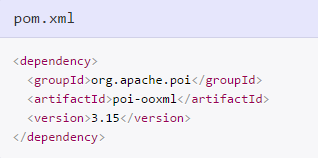






0 comments:
Post a Comment